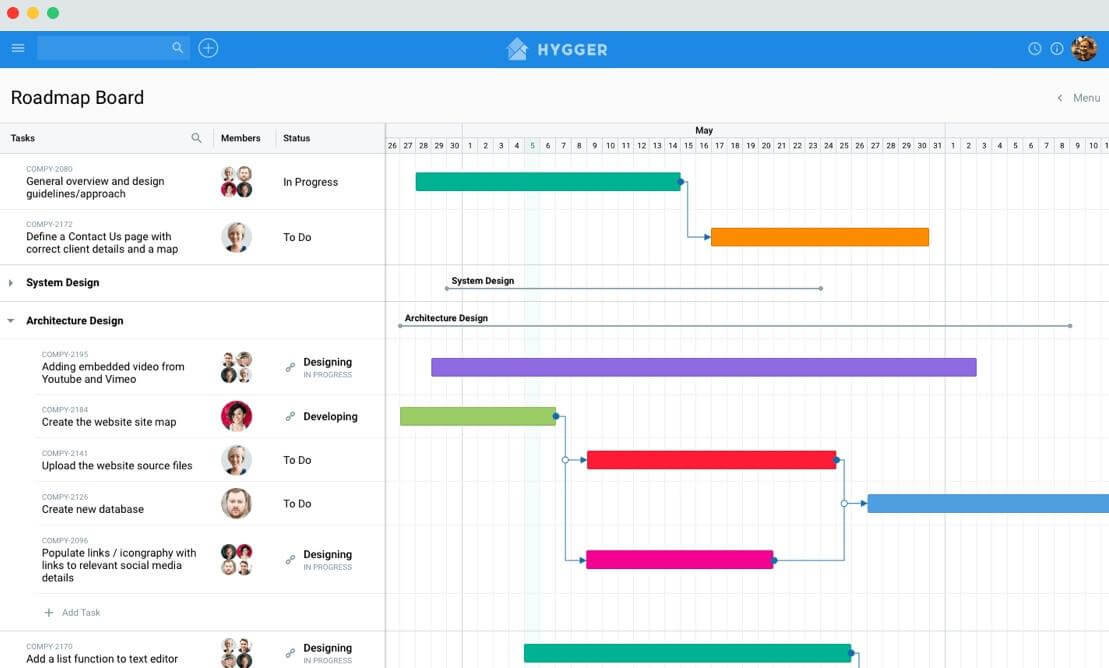How Frodo Baggins' roadmap looks, how it differs from a project plan, how to build a roadmap for a product and for personal matters. Examples, programs for creating maps, and illustrative pictures.
Where is all this heading, and when will it all end? If you're thinking this about your project and can't find an answer, use a roadmap. We explain what it is, why it's needed, and which tools can help you create it.
Any manager asked if their project has a roadmap will say "yes." They might open up a spreadsheet or pull out a piece of paper with arrows and numbers drawn on it. That's because a roadmap is an important and simple tool for project management.
📌 A project roadmap is a visual representation of strategic plans. It shows the main goals, milestone stages, who needs to do what, how, and by when to achieve these goals. It's usually created before the start of the project and is used and adapted throughout the project's lifecycle.
Why a Roadmap is Needed
The main functions of a roadmap are encapsulated in the acronym ROADMAP itself.
Route – Displays the project's direction.
Outcomes – Shows the goals.
Alignment – Aligns the team's movement in one direction.
Dependencies – Visualizes how one part of the project is connected to another.
Management – Indicates to managers the necessary resources, related tasks, and employee availability for required periods.
Accountability – Displays the distribution of responsibility, who reports to whom.
Prioritization – Shows the sequence in which project stages should be completed.
Thus, a roadmap is a valuable business document that coordinates the team's work towards a common goal.
A roadmap facilitates team communication and the external presentation of the project. A single glance at it is enough to understand the most important aspects of the project's development and future. Its universal visual language makes it maximally comprehensible to specialists at any level.
The roadmap can be shown to clients if there is a need to quickly present the project's development plans. Additionally, companies often publish their roadmap on their website. This becomes a public demonstration of the company's intentions — allowing the loyal audience to see when new features will be released and what they will be like.
How a Roadmap Differs from a Project Plan
The roadmap is a strategic tool. As a strategy, it helps to highlight the main steps and abandon secondary ones to achieve global goals. It presents the big picture with broad strokes without detailed elaboration.
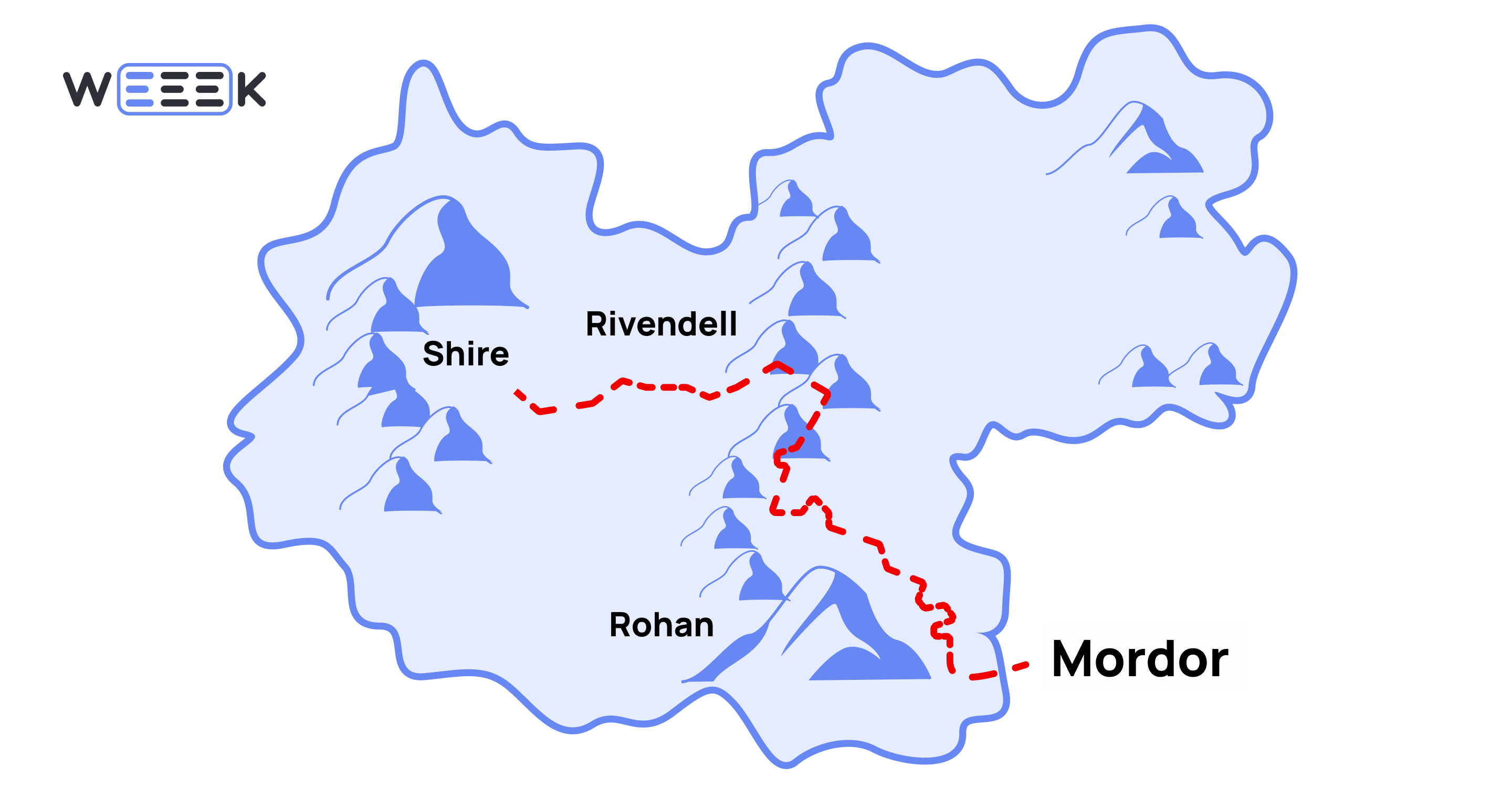
This could be what the adventure roadmap of Frodo and Sam looks like. It's pure strategy. From it, you understand where to go, what difficulties lie on the path (mountains, for example), and you can even roughly estimate how long the journey will take.
The project plan is a tactical document. It outlines clear actions for the project and details specific tasks for each stage. This is the elaboration of individual parts of the overall picture.

And here's the tactical project plan. The roadmap already made it clear that there would be mountains on the path, and here we need to think in detail about how to navigate the challenging Moria.
❗️Usually, a roadmap is created at the beginning of a project, and based on it, detailed plans emerge. So, these tools complement each other.
How a Roadmap Differs from a Gantt Chart
A Gantt chart consists of two axes: the vertical displays a list of tasks, and the horizontal shows the timelines. It reflects long tasks that can take a week or a month to implement. It's a sort of schedule of actions for the project.
Does it remind you of a roadmap? However, a Gantt chart differs from it in its high level of detail (just like a project plan). Gantt is a detailed linear schedule of tasks for the foreseeable future. The roadmap is a general strategy.Roam
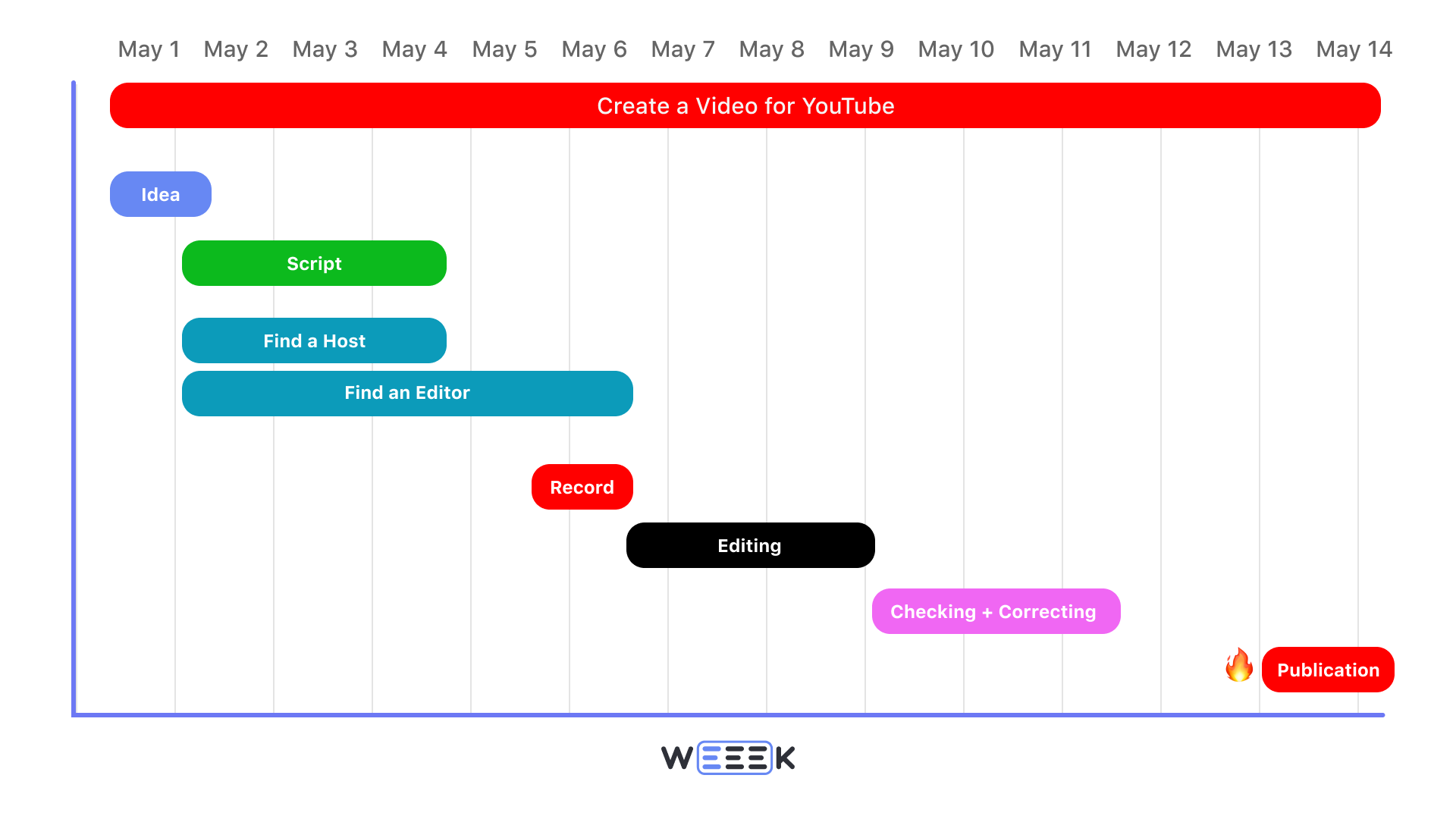
Another difference is in flexibility and variability. If the roadmap can be updated only with changes in global goals, the Gantt chart is constantly moving as tasks are completed and dependencies between different stages of the project change.
What Kinds of Roadmaps Are There
The roadmap is a universal tool that can be used everywhere: from business to personal life. That is, they are characterized by the sphere of application (for demonstrating which project they are used) and type (how they look).
Let's start with the type first.
Two Main Types of Roadmaps
Waterfall Roadmap
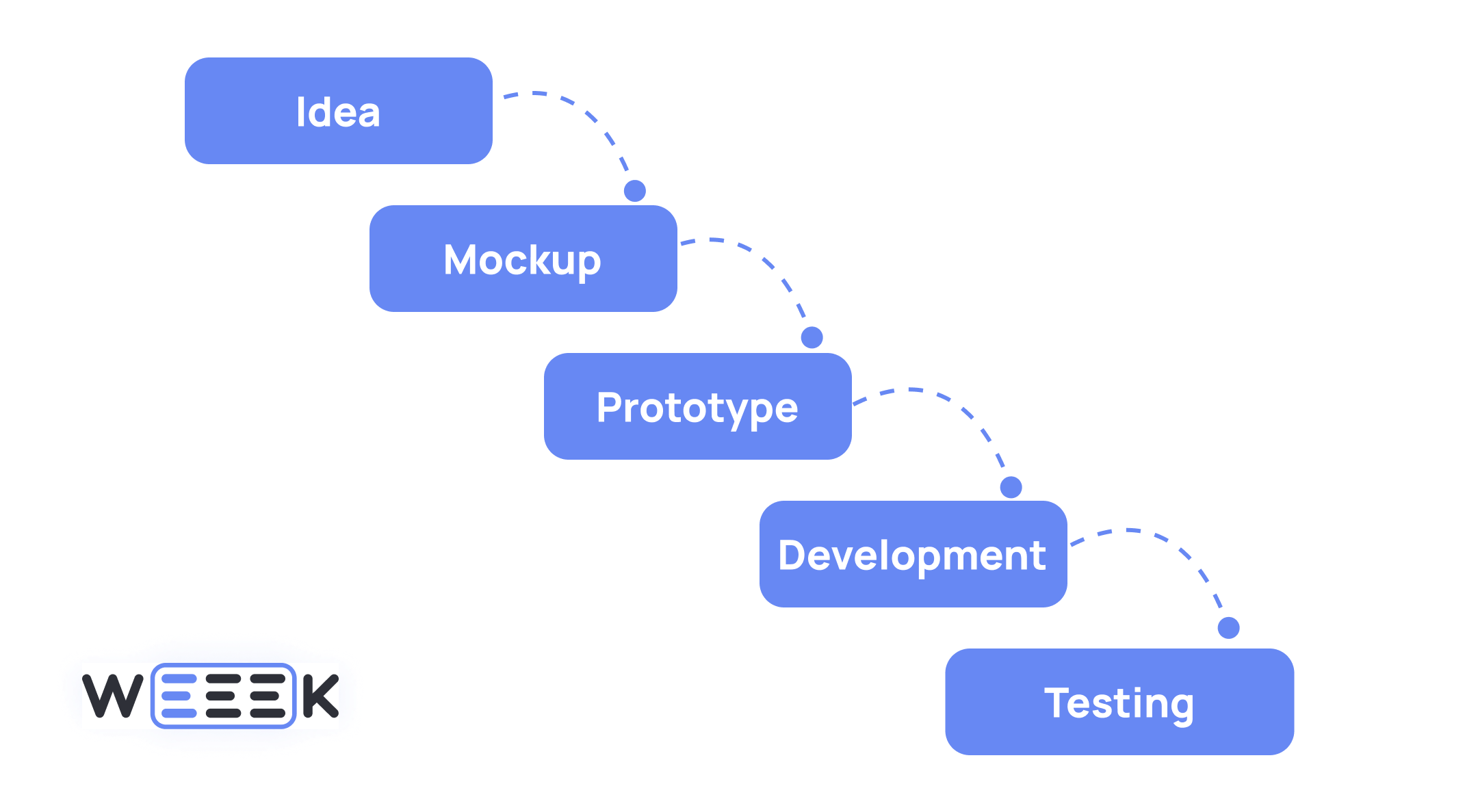
In waterfall roadmaps, information is displayed sequentially. The next stage can only begin after the completion of the previous one. And it's not possible to return to a previous step.
Pros: Convenient reporting, a simple and understandable structure for everyone.
Cons: Poor adaptability, linearity of work, potential resource losses due to unforeseen circumstances.
Agile Roadmap
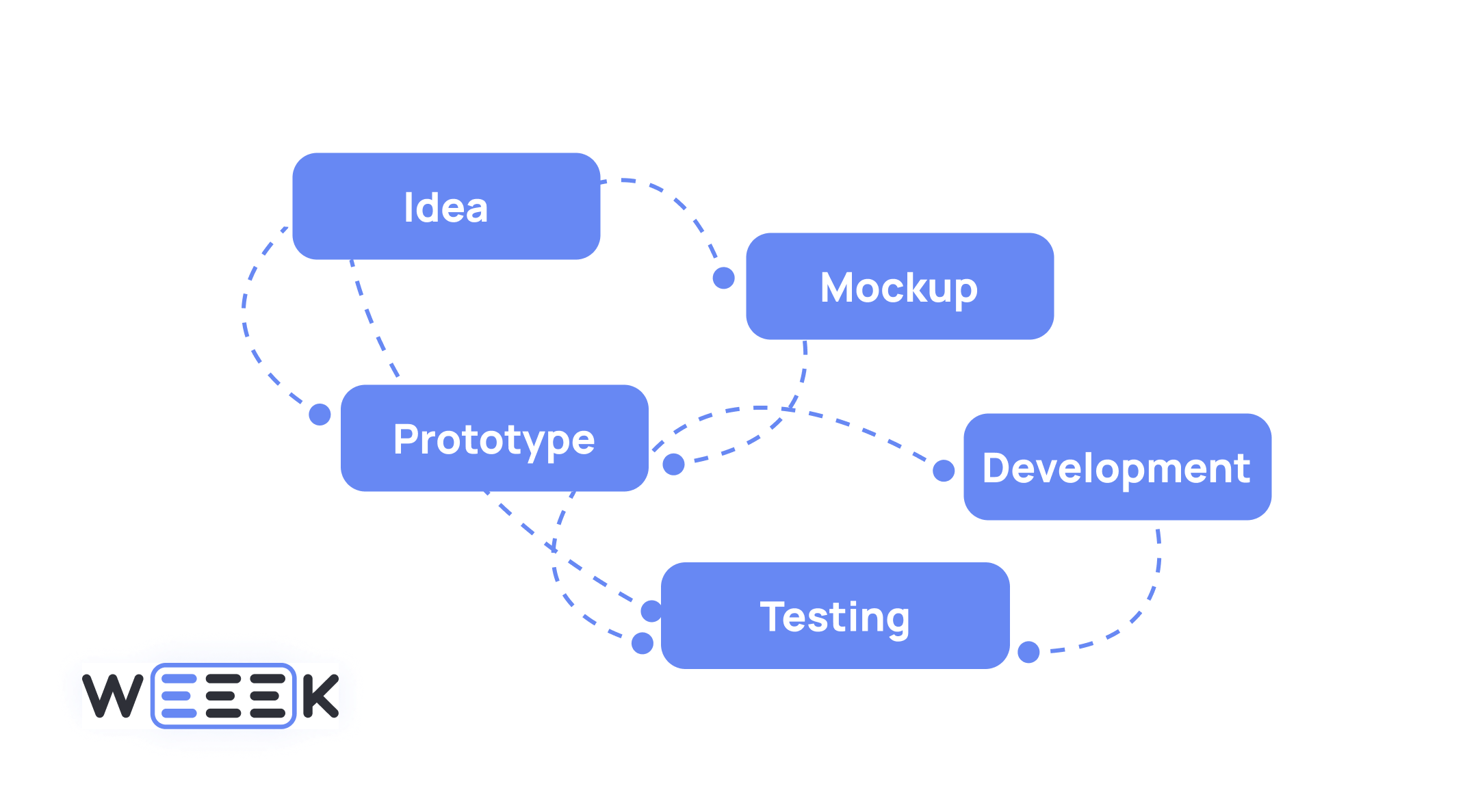
Agile roadmaps are more variable and not as strict. The process can be divided into cycles, with short-term goals identified within them.
Pros: Work is conducted in parallel, high adaptability, structured interaction between departments.
Cons: Changes are frequently made, which can introduce chaos into the work.
| Waterfall | Agile | |
| Goal orientation | Business | Users |
| Planning scale | Year | Month/Quarter |
| Frequency of checking | Yearly | Monthly/Every Quarter |
| Level of detail | Low | High |
| Who creates | Every team separately | All teams together |
| Who is in charge | Top-management | Team representatives |
| Resources | Are strictly determined | Can be redistributed |
❗️ In both agile and waterfall roadmaps, it's necessary to indicate a timeline with approximate dates and general tasks.
🧐 As for the design, a roadmap can be presented in the form of a Kanban board or as a timeline — resembling a Gantt Chart.
Roadmaps by Application Sphere
Product Roadmap. Displays the strategy for the development of a product or a product line. Here, parallel project development processes are often shown: for example, in the development of a digital product that has both web and mobile application versions, the roadmap would reflect the simultaneous processes of creating two types of applications and a marketing campaign.
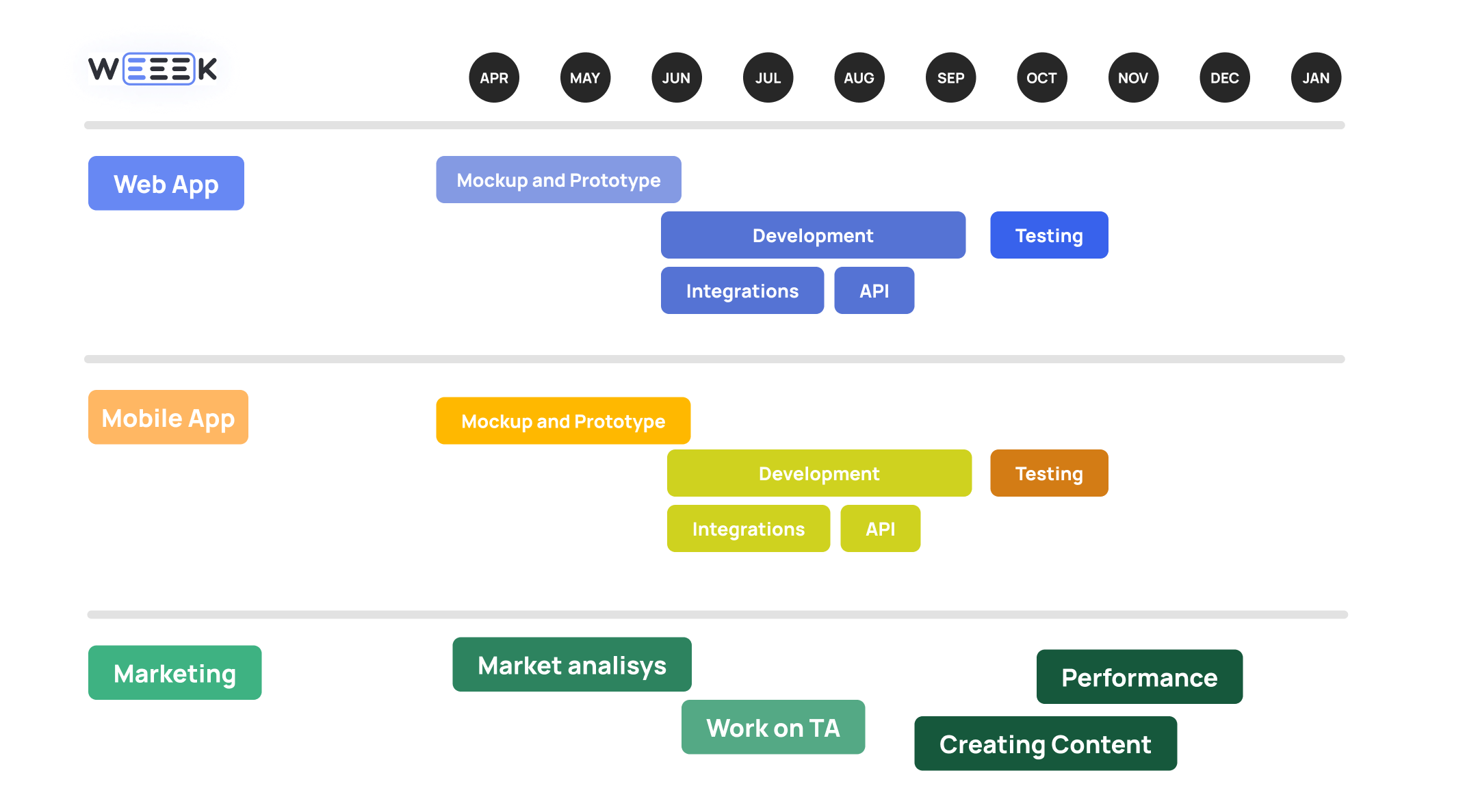
Product Roadmap
Industry-specific. Such a roadmap is applied to an entire industry or market segment. In this map, it's important to reflect competitor analysis, economic indicators analytics, and development potential considering advantages and disadvantages.
Corporate. Indicates the stages of development over a long-term period and steps to achieve the set goals. For example, the map can include figures on sales volumes, reach, profit size, etc.
Educational. With such a map, you can plan the training and qualification improvement of employees or organize motivational events.
Governmental. It can reflect the strategy for economic development at the level of several states, regions of a country, districts, taking into account identified problems and threats, interests, key development trends.
Personal. Such a roadmap can reflect any project related to personal life — home renovation, marathon preparation, taking courses, and more.
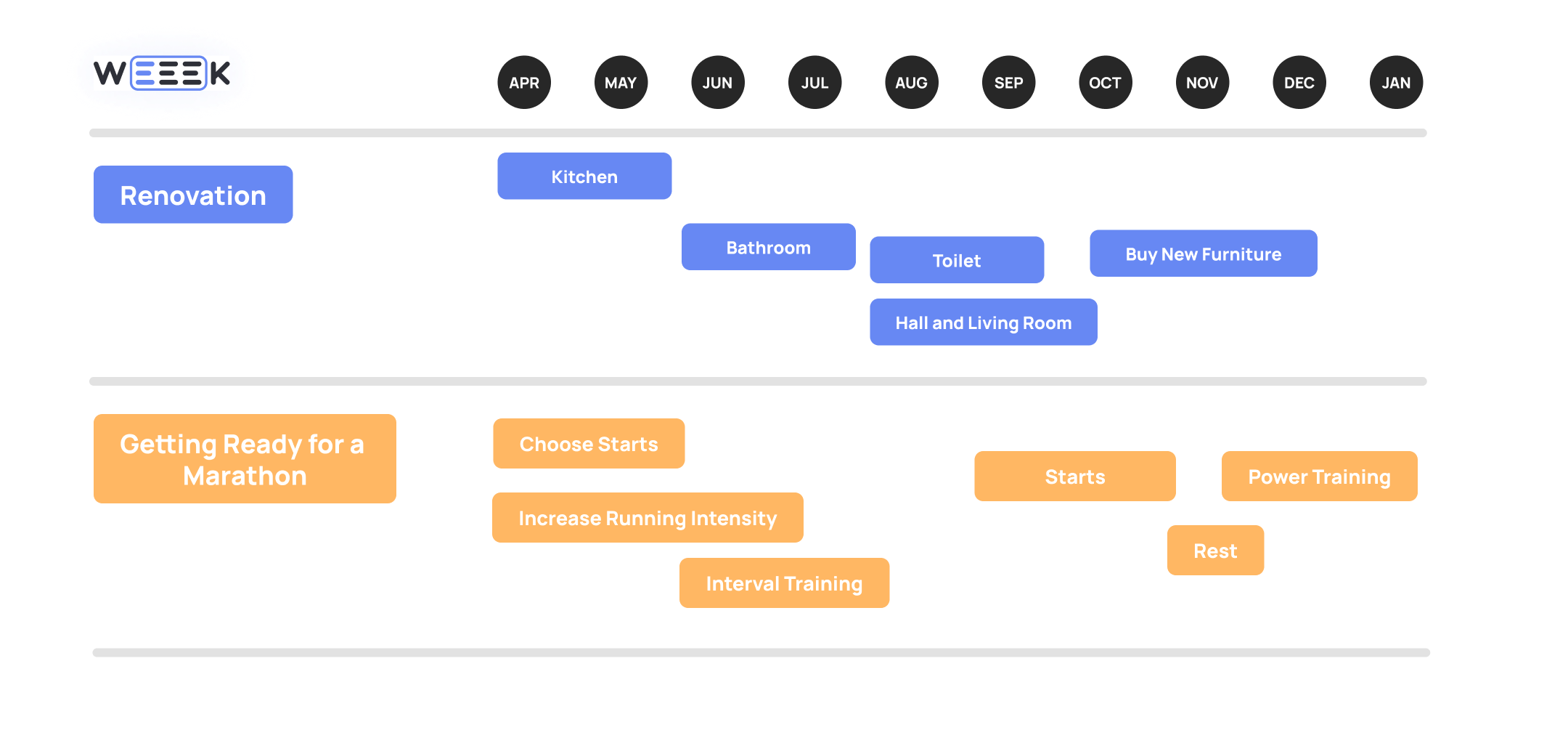
Personal Roadmap
A project is the result of the team's actions, so these actions should be clearly reflected on the roadmap. Since each project involves different actions, there's no universal template for a roadmap. However, the basic components of all roadmaps are the same: what we're doing, when, and a bit about why.
Start by answering the questions as a team:
What does the project involve?
What needs to be done for the project to come into existence?
Who will work on the project?
What results do you plan to achieve?
Who in the team will refer to the roadmap?
Then proceed to actions:
1.Choose a tool for creating the roadmap. The service should be convenient and not too complex, otherwise, processes will get stuck at the planning stage. Also, decide what's more convenient: Kanban boards or a timeline.
2.Identify major tasks-stages for the project. For example, when launching an app, you need to: conduct a market analysis, compile technical specifications, move on to design and prototyping, write code, conduct testing, release in stores, and then engage in support and development.
3.Define the implementation timelines for each stage. With specific deadlines, the team will stay motivated, and the project won't drag on forever.
4.Assign responsibilities. Whether it's individuals, teams, or entire departments — it's not necessary to write down names and surnames. It's important to understand exactly who will perform each stage.
The completed roadmap should have a certain flexibility — something in the project implementation process will surely not go as planned, so you'll have to either adjust deadlines, reassign responsibilities, or even change plans altogether.
Naturally, the map must be readable and understandable (without additional comments) — otherwise, what's the point if no one on the team can make sense of it?
Who creates the roadmap? The "keeper" of the map is usually the project manager, who coordinates departments, teams, and processes. But both the manager and the product owner directly participate in the preparation of the map. Indirectly, the entire team is involved, with whom it's necessary to consult on timelines and possible risks.
8 Tools for Creating Roadmaps
A piece of paper and a pencil will do, as will a whiteboard, — if the whole team is in one office. But if the team is distributed or the roadmap needs to be shown to clients, it's better to use a digital tool.
WEEEK for Roadmaps
In WEEEK, a roadmap can be created using a Kanban board — we have a ready-made template. In this case, it's convenient to title the columns on the board by periods — months (January, February, etc.) or quarters (Q1, Q2, Q3, Q4).
A task is what's planned to be implemented within a timeframe. A task can be assigned a period of execution — set a start and end date. One or more performers can also be assigned to it. You can get the template along with registration in the service. All templates are located at the bottom left, in the Templates section.
You can manage the roadmap in WEEEK alongside other work processes. Create a separate board for it, create long tasks, assign performers — and the roadmap stages will be reflected in your weekly calendar and the employees' calendars. And every day, the main goal for the entire stage will be in sight. To see the connection between all tasks and subtasks, switch to the Gantt chart.
By the way, we have a public roadmap where you can vote for future features using emojis.
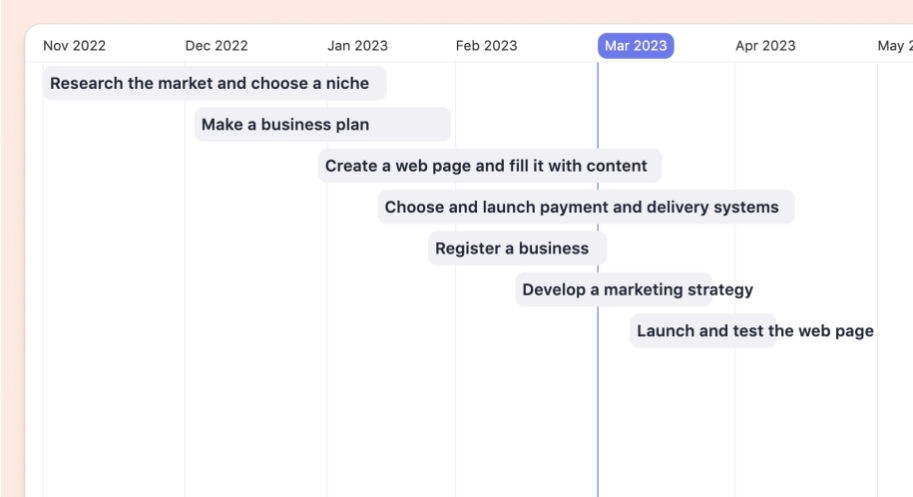
Google Sheets
The simplest tool is Google Sheets. A ready-made Gantt chart template would suit this task well. To start working with it, you need to use the Template Gallery for Sheets add-on, installed as an extension to Sheets from the Google Workspace Marketplace. Or, if you're up for it, you can create and customize the table yourself.
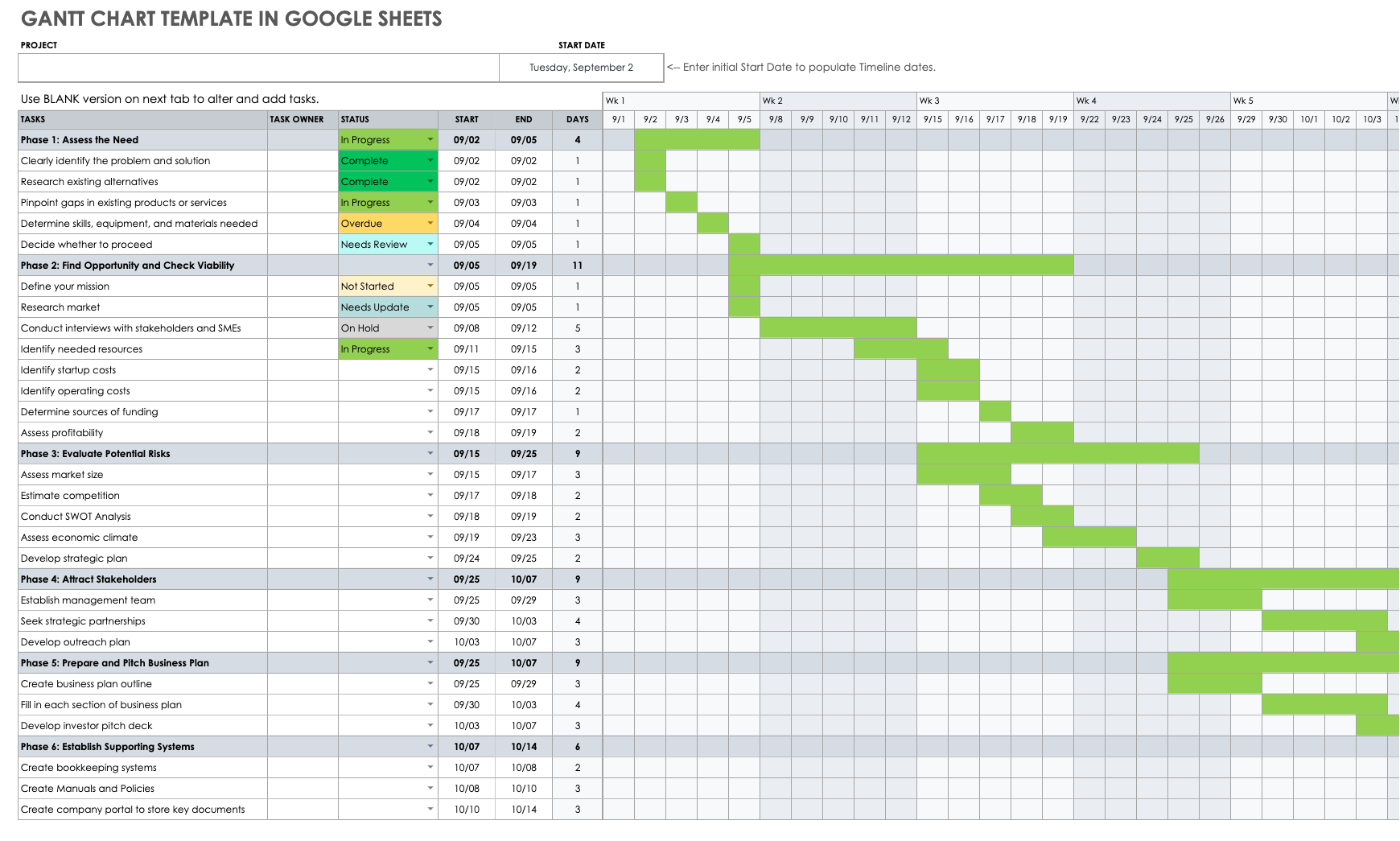
Aha!
The Aha! service is convenient for product and marketing teams, offering six ready-made templates. It also allows for the use of Kanban boards for convenience, creating charts and crowdsourcing idea portals for the project, inviting an unlimited number of viewers to view the roadmap, and managing user roles.
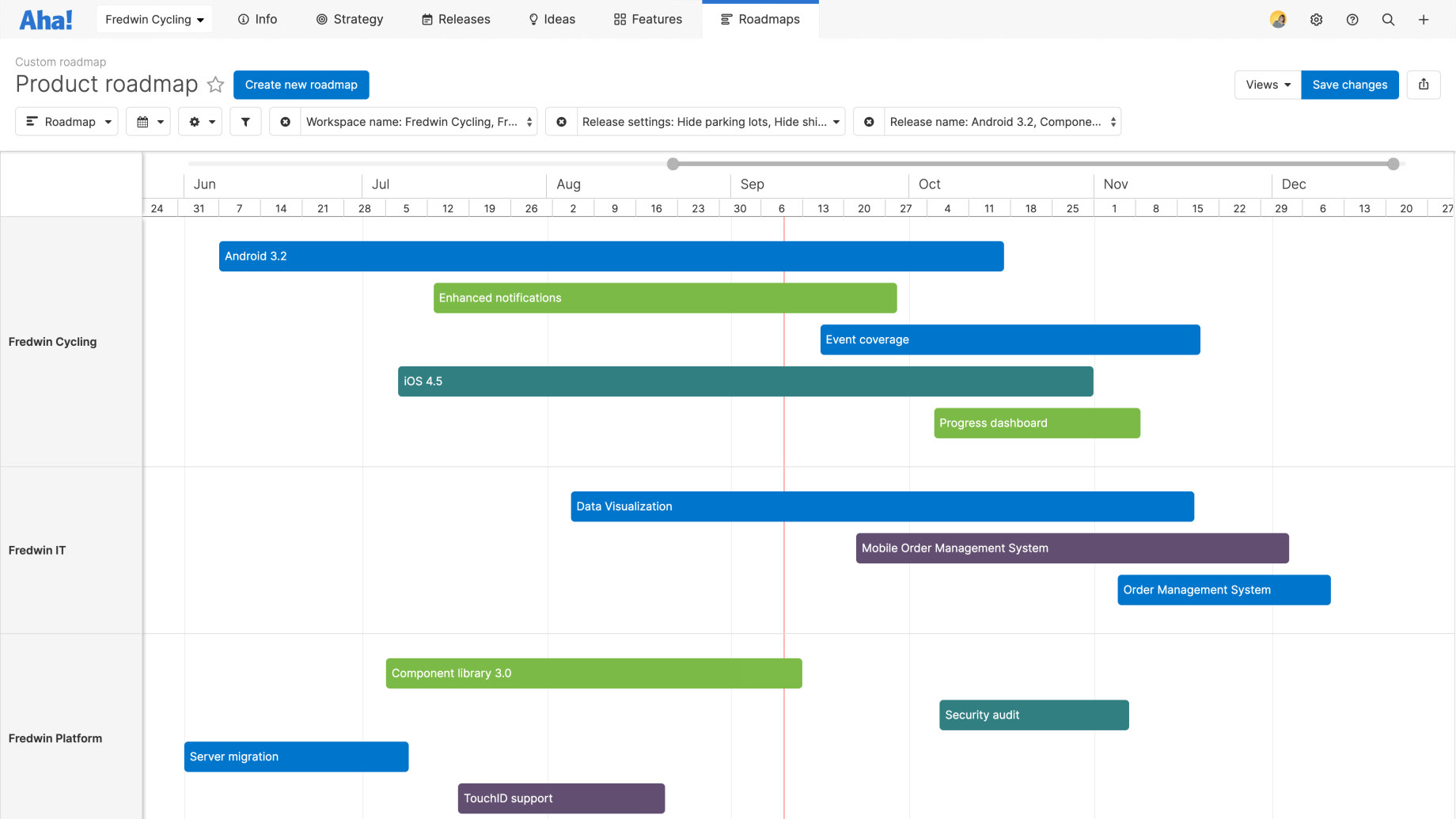
Miro
Arguably the most powerful visualization tool on the market. Miro offers a ready-made template for building a roadmap, with a very convenient set of tools for quick work and features for collaborative work. By the way, you can create a map in Miro and integrate it with WEEEK in the Applications section — to avoid switching from one service to another.
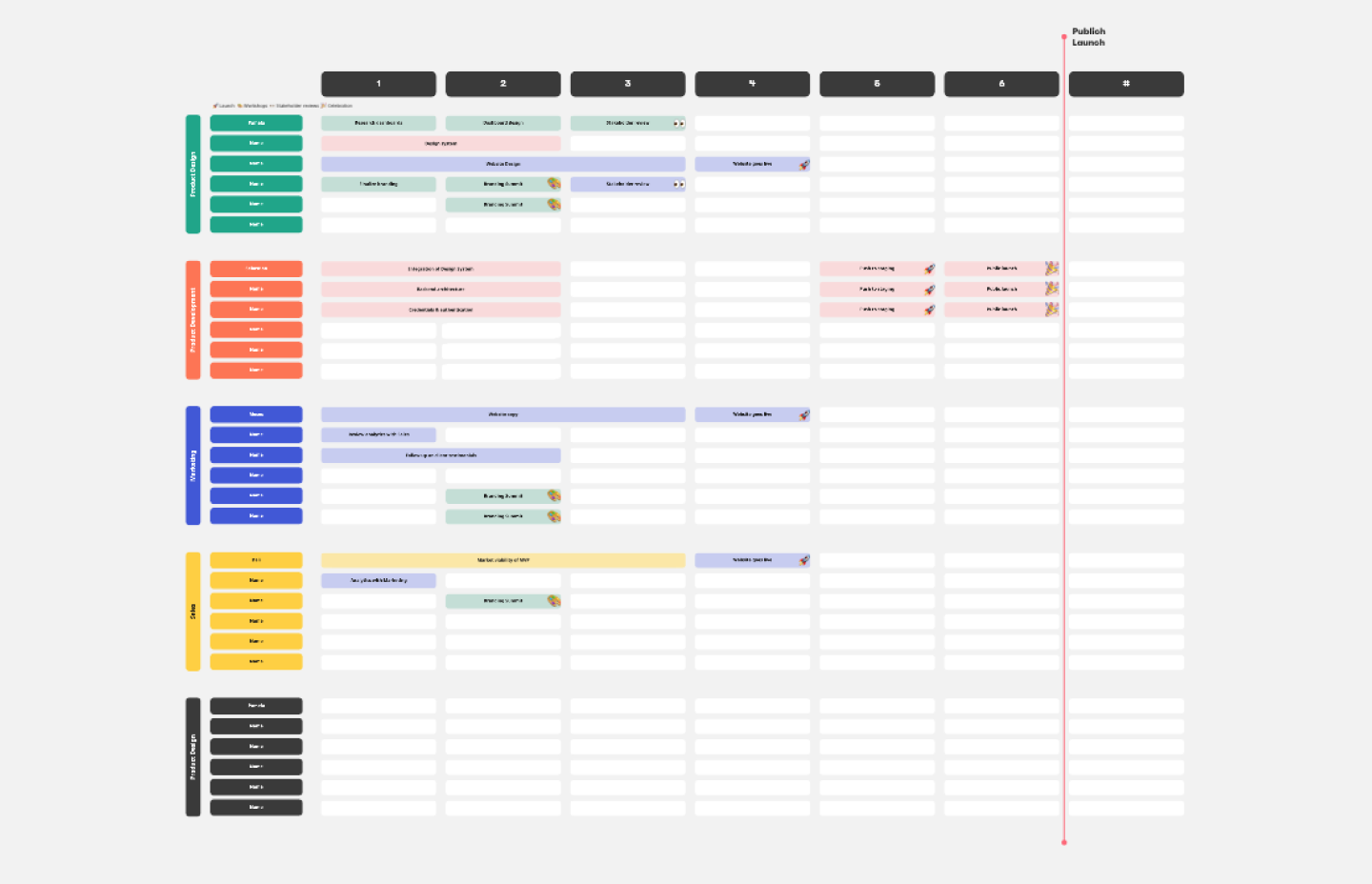
Roadmunk
This service specializes in creating roadmaps. It even offers 38 templates for different spheres — from development to sales. A potential downside is that the free trial period is only 2 weeks, so this service is suitable if you actively work with the roadmap in your company. Or, if you want to understand how to make a map, you can do so within 14 days and then replicate it in another service.
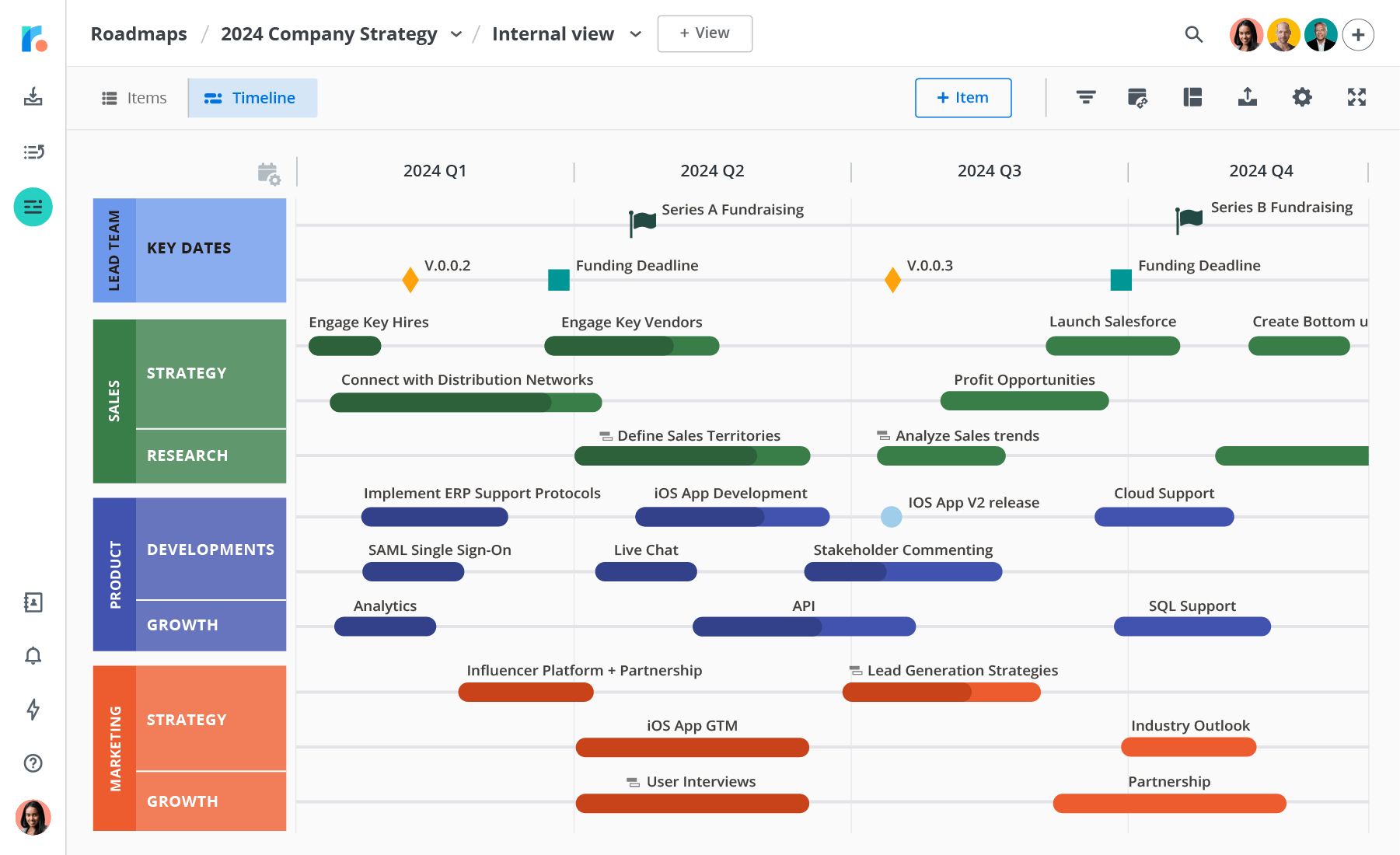
ProductPlan
Here, there are 29 templates — fewer, but still a lot of ready-made solutions. There are many integrations, including with GitHub, DevOps, Trello, Jira, and many other services.
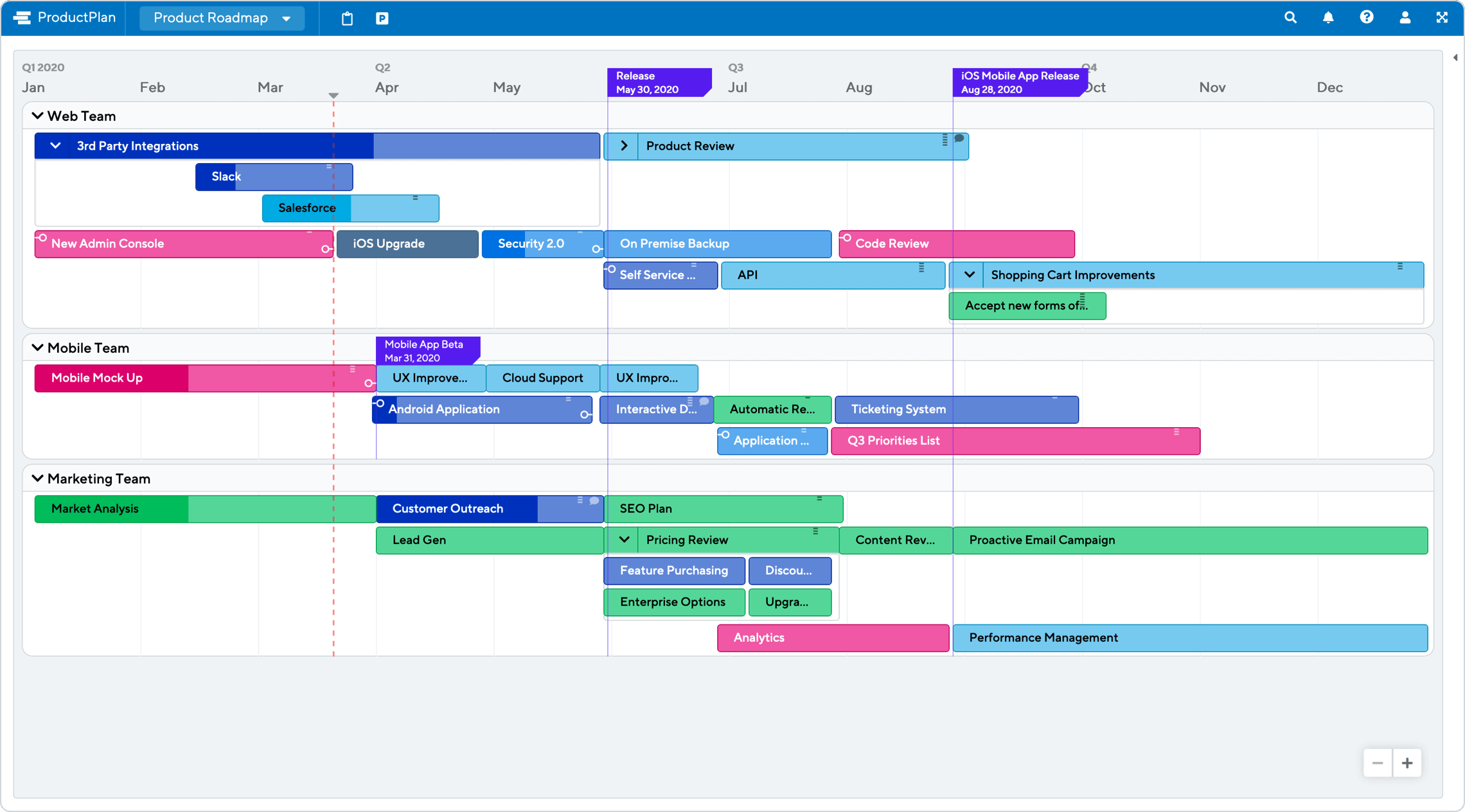
GanttPRO
Specializes in Gantt charts, but it also includes a task manager — meaning you can manage the roadmap in the same space as current tasks. There is a limited free trial period.
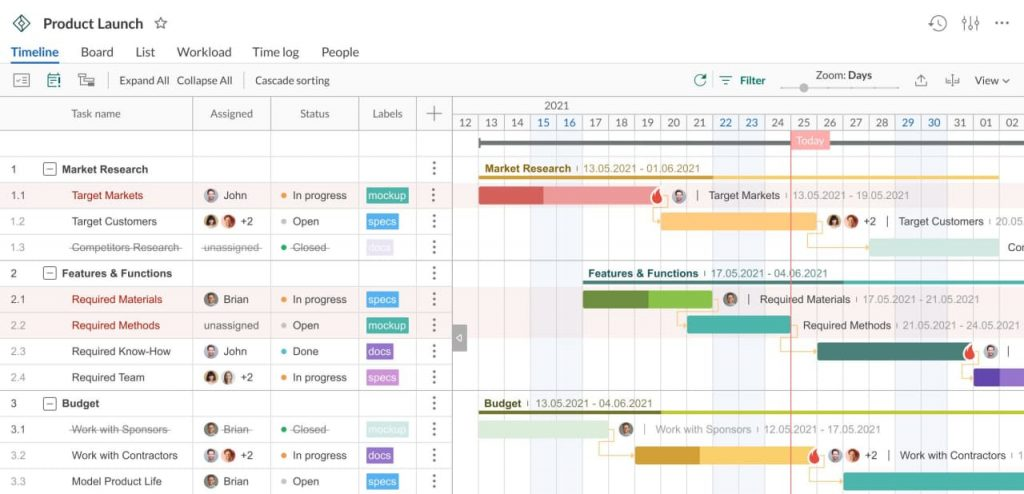
Hygger
This service is specifically designed for developers — it has tools for both project tracking and roadmap creation. This explains the high subscription price, but there's also a fully functional free version available.